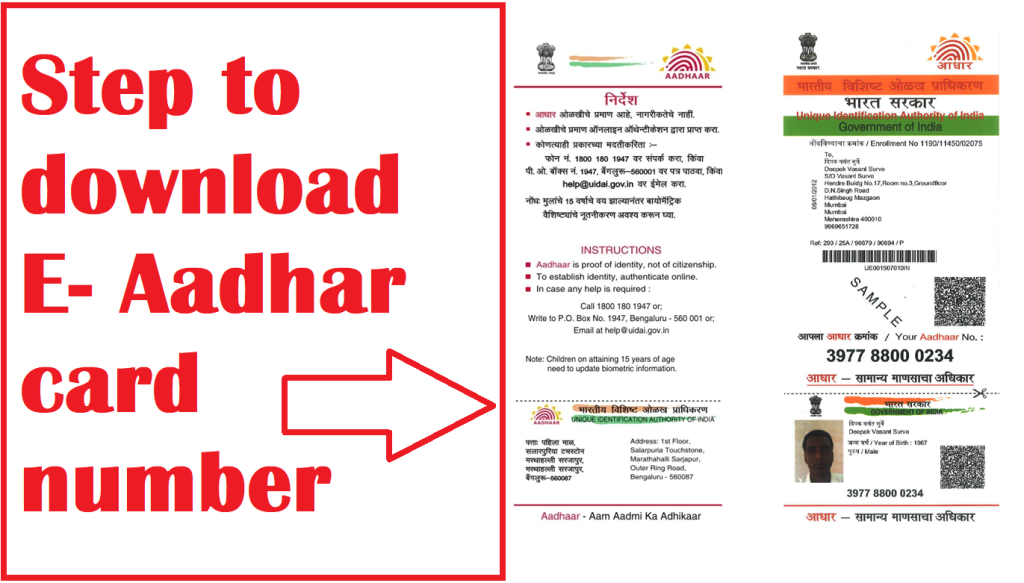UIDAI E Aadhar: With the Government of India linking most of its services and benefits with the Aadhar card, it has become mandatory for individuals to have an Aadhar card. It is also necessary to ensure that your demographic and biometric details on the Aadhar card are always up to date and accurate.
If there is a discrepancy between your information and Aadhaar data, you may be considered ineligible for many government schemes and benefits. Usually, when you get a new Aadhaar card or update any information in your Aadhaar, you will receive a hard copy of the Aadhaar card via post.
Meanwhile, you can also download your e-Aadhaar card and use it in place of a regular Aadhar card. The thee-Aadhaar card is equally valid across the country and can be used as a substitute for the original Aadhar card.
Contents
In Hindi:
भारत सरकार द्वारा अपनी अधिकांश सेवाओं और लाभों को आधार कार्ड से जोड़ने के साथ, व्यक्तियों के पास आधार कार्ड होना अनिवार्य हो गया है। यह सुनिश्चित करना भी आवश्यक है कि आधार कार्ड पर आपके जनसांख्यिकीय और बायोमेट्रिक विवरण हमेशा अद्यतित और सटीक हों।
यदि आपकी जानकारी और आधार डेटा के बीच कोई विसंगति है, तो आपको कई सरकारी योजनाओं और लाभों के लिए अयोग्य माना जा सकता है। आमतौर पर, जब आप एक नया आधार कार्ड प्राप्त करते हैं या अपने आधार में कोई जानकारी अपडेट करते हैं, तो आपको डाक के माध्यम से आधार कार्ड की एक हार्ड कॉपी प्राप्त होगी।
इस बीच, आप अपना ई-आधार कार्ड भी डाउनलोड कर सकते हैं और नियमित आधार कार्ड के स्थान पर इसका इस्तेमाल कर सकते हैं। आप-आधार कार्ड पूरे देश में समान रूप से मान्य है और इसे मूल आधार कार्ड के विकल्प के रूप में इस्तेमाल किया जा सकता है।
Also, Read- Documents Required For Aadhar Card, Important Documents Required… Read More
Benefits of downloading E Aadhar
It is not unusual to have errors in the Aadhar card. This could be due to clerical error on the part of the operator or you have provided wrong information by mistake. In this scenario, you should get your Aadhaar information updated at the earliest. Usually, when you apply for changes in your Aadhaar card, it takes a few weeks for the changes to be reflected, and your updated Aadhaar is sent via post.
You can also download e Aadhar card through the UIDAI website with updated details. This way, you don’t have to wait till your Aadhar card arrives by post. Also, having an e-Aadhaar card keeps your Aadhaar information handy and eliminates the possibility of losing or forgetting your Aadhaar number. Since it is a digital version of your common Aadhaar, it is acceptable across the country without exception.

Check Status of Updates in Aadhaar Data
If you have made any change in the demographic information in your Aadhaar (name, age, or address), you will need to check the status of your e-Aadhaar update request before downloading the card. E Base Status:
- Log on to the official Aadhaar website.
Click on the link ‘Check Status – Update Online’ if you have applied for the changes through Self Service Portal.
If you have requested a change in Enrollment Centre, click on the link ‘Check Status – Updated in Enrollment Centre/ECMP’. - Now, you will be redirected to the check status page, where you can check the updated status of your request.
- Enter your Aadhar Number, URN and SRN (which you got along with the acknowledgement receipt while applying to update the data). Enter the captcha and click on the ‘Get Status’ button.
- You will be able to check whether your Aadhaar update request has been accepted or rejected. If it is accepted, you can proceed to download your e-Aadhaar card. If your update request has been rejected, you will see the reason for the rejection and the need to apply again.
You can also visit your nearest enrollment centre to check the status of your e-Aadhaar. If your update request has been rejected, you will see the reason for the rejection and the need to apply again. You can also visit your nearest enrollment centre to check the status of your e-Aadhaar.
Also, Read- UIDAI Aadhar Update 2022, Documents Required for Updation through Online/Offline… Read More
How to Download E Aadhar Card Online?
If you wish to download your e-Aadhaar card to keep a digital copy with you, you can skip the above steps to check the status of your e-Aadhaar. Here are the steps to download your e-Aadhaar card.
Through Self Service Update Portal
To download your e-Aadhaar card through UIDAI’s self-service portal, you must have your mobile number registered with your Aadhaar data.
- Log on to the official website of UIDAI https://uidai.gov.in/.
Click on the link “Download Aadhaar”. - Now you will be redirected to a new page where you have to select the option through which you want to download the e-Aadhaar. You can use your Aadhaar number, Enrollment ID or Virtual ID.
Select any one of the above-mentioned options as per your preference. Now, enter all the details required including Aadhaar Number/ Enrollment ID/ Virtual ID, Name and Pin Code. - If you have TOTP, you can check the box in front of it or otherwise leave it unchecked.
- Enter the security code and click on “Send OTP”.
- On the next screen, you need to enter the 6 digits OTP received on your registered mobile number and click on “Download Aadhaar”.
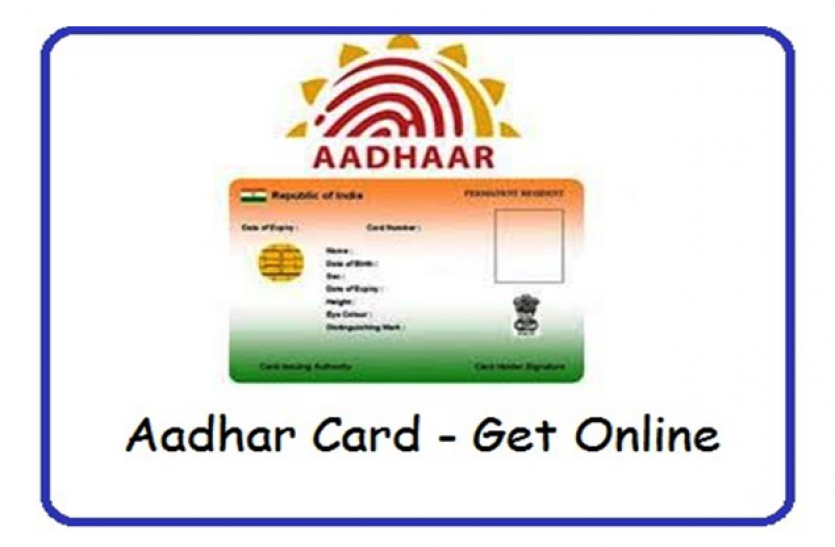
Useful Links:
My Bangalore Mart, Create Paypal Account, Docsity.com, Udyog Aadhar Card, NSP Scholarship Last Date 2022, Neeta Ambani Contact Details, Digitize India, List of Fruits, Bhulekh Jharkhand.
Through Enrollment Center:
If you do not have access to the Internet, you can visit your nearest Aadhaar Enrollment Center to download a copy of your e-Aadhaar card. Make sure you carry all the documents required for this purpose.
The steps involved in this process are:
- Visit your nearest Aadhaar Enrollment Center.
- Provide all your details to the operator such as your Aadhar number or Enrollment ID.
- The operator will enter all your details into the software. In case you do not have your Aadhaar number or Enrollment ID, the operator will verify your identity through your biometrics.
- After verifying your details, you will receive a printed copy of your e-Aadhaar card. The operator may charge you a nominal fee for the service.
- Take multiple photocopies of this e-Aadhaar card and keep it safely so that you can use it whenever required.
E-Aadhaar is an excellent option for you to get access to your Aadhaar details whenever required, even if you do not have access to your regular Aadhaar card. It is widely accepted all over India for all purposes. Always take care to keep your Aadhaar information secure and do not share it with any unknown person.
Also, Read- Aadhar Card Date of Birth Change, Updation Through Online/Offline, Documents Required… Read More
FAQs on UIDAI E Aadhar
What is an e-Aadhaar?
E-Aadhaar is a password protected electronic copy of the Aadhar card that can be printed and used.
Can I download Aadhaar without OTP?
No, you need to have OTP to download the Aadhar card online on mobile or through email id. In October 2020, UIDAI launched the service “Reprint Aadhar Card” with an option to download Aadhar Card without OTP (Name and Date of Birth). But, the service of reprinting Aadhar cards was discontinued/discontinued in May 2021. However, you can order a PVC Aadhar card which can be received at your address (which also requires OTP). If you do not have any mobile number registered with your Aadhar card, then you will have to visit the nearest Aadhar Seva Kendra to get your mobile number registered with your Aadhar card.
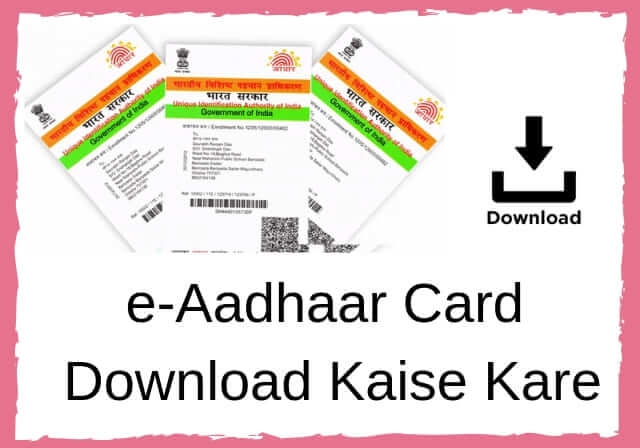
Useful Links:
NSP Scholarship Last Date 2022, Mobile No Tracker Online, Ayush Full Form, Mobile Locator, Free Career Guide, Simple Typing Test in Hindi, Driving License Download, My Individual Business, Niece Meaning in Hindi.
Is e-Aadhaar valid?
The validity of e-Aadhaar is the same as that of regular Aadhaar.
Can I open a bank account with an e-Aadhaar?
Yes, an e-Aadhaar can be used to open bank accounts.
How to Change Aadhaar Linked Mobile Number?
To change the mobile number linked to Aadhaar, you need to visit the nearest enrollment centre. This is not possible online.
How to find the nearest Enrollment Center?
To find the nearest Enrollment Centre, you need to log in to this site.
I have not received OTP on my Aadhaar linked phone number. What to do?
Due to delay or non-receipt of OTP, there may be a network issue for some time. You can re-generate OTP.
How residents can download e-Aadhaar?
Residents can download an e-Aadhaar by following two methods.
- Using Enrollment Number: Resident can download e-Aadhaar using 28 digit enrollment number. With a full name and pin code. An OTP is received on the mobile number registered in this download process. Residents can also use TOTP to download e-Aadhaar instead of OTP. A TOTP can be generated using the mAadhaar mobile application.
- Using Aadhaar Number: Resident can download e-Aadhaar using 12 digit Aadhaar number along with full name and PIN code. An OTP is received on the mobile number registered in this download process. Residents can also use TOTP to download e-Aadhaar instead of OTP. A TOTP can be generated using the mAadhaar mobile application.
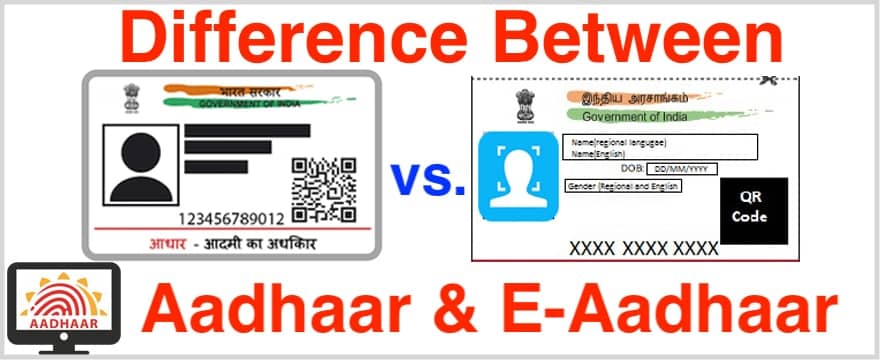
Also, Read- Aadhar Card Link PAN Card, Linking through Online/Offline, Benefits of Linking… Read More
What is the difference between Aadhar and E Aadhar Card?
An e-Aadhaar is a password protected electronic copy of Aadhaar, digitally signed by the competent authority of UIDAI. Whereas the Aadhar card is a physical copy which is issued by UIDAI to the residents of India after completing the verification process prescribed by the authority.
Is an e-Aadhaar as valid as a physical copy of Aadhaar?
As per the Aadhaar Act, an e-Aadhaar is equally valid as a physical copy of Aadhaar for all purposes. For UIDAI circular on the validity of e-Aadhaar, please visit https://uidai.gov.in/images/uidai_om_on_e_aadhaar_validity.pdf