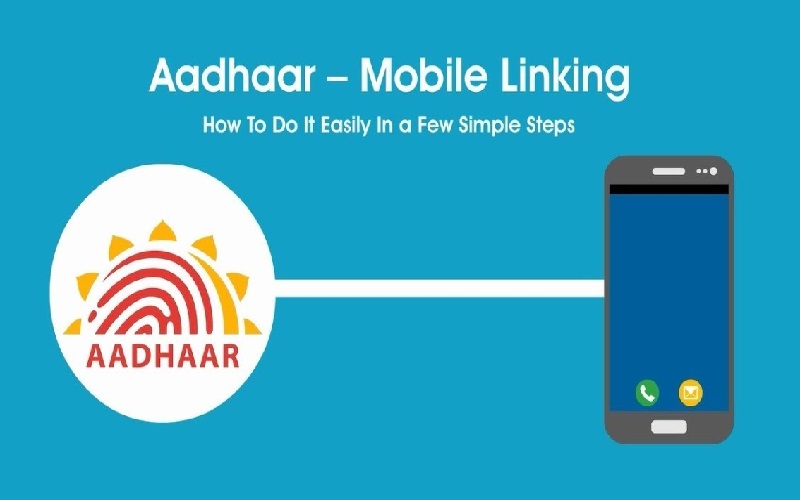Mobile Number Link to Aadhar Card: Earlier, there was an argument that linking mobile numbers with Aadhaar would ensure that all the mobile numbers in the country are verified. The idea was that verification would have helped to weed out illegally obtained numbers. However, Aadhaar is no longer being used for mobile number verification. You have to visit a nearby Aadhaar Enrolment Centre, mention your mobile number in the Aadhaar Enrolment Form and submit it to register your mobile number with Aadhaar. You have to pay a fee of ₹ 30 to avail of this service. link mobile number to Aadhar card online
Contents
In Hindi:
इससे पहले, एक तर्क था कि मोबाइल नंबरों को आधार से जोड़ने से यह सुनिश्चित हो जाएगा कि देश में सभी मोबाइल नंबर सत्यापित हैं। विचार यह था कि सत्यापन से अवैध रूप से प्राप्त संख्याओं को हटाने में मदद मिलती। हालांकि अब आधार का इस्तेमाल मोबाइल नंबर वेरिफिकेशन के लिए नहीं किया जा रहा है। आपको पास के आधार नामांकन केंद्र पर जाना होगा, आधार नामांकन फॉर्म में अपने मोबाइल नंबर का उल्लेख करना होगा और आधार के साथ अपना मोबाइल नंबर पंजीकृत करने के लिए जमा करना होगा। इस सेवा का लाभ उठाने के लिए आपको ₹30 का शुल्क देना होगा। how to link mobile number to aadhar card
Also, Read- Aadhar Card Link Bank Account SBI, All Processes, Checking Status, FAQs… Read More
Steps to Link Aadhaar Card with Mobile Number
Telecom operators used a few methods to complete the Aadhaar and SIM linking. The methods included verification via OTP (one-time password), agent-assisted authentication, and IVR facility. Besides, individuals could also choose to visit the mobile stores to register their biometrics and complete the linking process.
Linking Aadhaar with SIM for New Users
Users who wanted a new SIM needed to visit the nearest store of their mobile operators like Vodafone, Idea, etc. to get a new SIM with Aadhaar. Here are the steps that had to be followed for completing this process.
- Visit the mobile operator’s store
- Request a new SIM
- Provide a copy of Aadhar for ID proof and address proof
- Use the Biometric Scanner to scan fingerprints and verify Aadhar
- A new SIM would be issued after completion of the verification process
- SIM would be activated approximately in an hour
Verify Mobile Number with Aadhaar Through OTP
The OTP-based method was used to verify mobile numbers online and offline. In both methods, the subscribers would receive an OTP on the registered mobile number. Below-mentioned is both methods.
Useful Links:
www.nsp.gov.in Check Status, Phone Number Locator on Map, UTR Full Form, SSC CGL Typing Test, Jharbhumi, Aadhar Card Search, www.nsp.gov.in Check Status, Mahesh Babu House Address.
Steps to Link Aadhaar Card with Mobile Number-
Online Method
Using this method subscribers could complete the linking process sitting in the comforts of home. Given below is the step-by-step procedure of linking:
- Visit the telecom operator’s website
- Enter the mobile number to be linked, verified or re-verified with Aadhaar
- OTP sent to the registered mobile number
- Enter OTP and click on “Submit” to proceed further
- A consent message would then be displayed on the screen. The 12-digit Aadhaar number to be linked had to be entered
- A message would then be sent by the telecom operator for OTP generation
- The user would then receive a consent message about the e-KYC details
- The user had to accept all the terms and conditions and enter the OTP
- On completing this, a confirmation message about the Aadhaar and phone number re-verification was sent
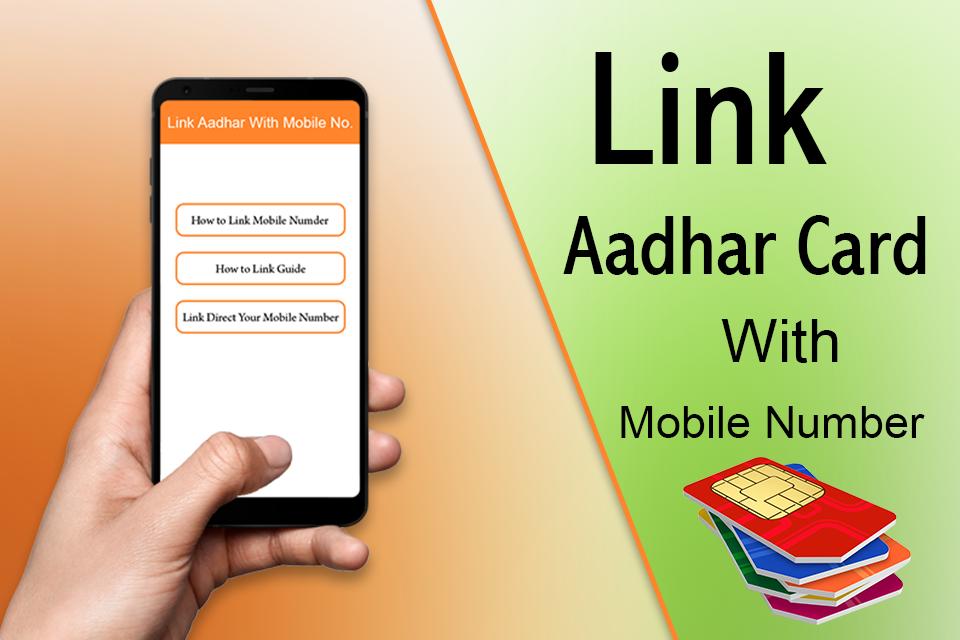
Offline Methods
There were two offline methods to verify the mobile numbers with Aadhaar: SMS-based verification and verification through IVR.
SMS Based on Aadhaar and SIM Card Verification by Using OTP
Below-mentioned were the steps to reverify the mobile number with Aadhaar by visiting a store and sharing the OTP. These steps were applicable to people who already had an existing mobile number.
- Visit the nearest store of your telecom operator
- Provide a copy of your Aadhar card that is self-attested
- Then submit the mobile number and Aadhaar card details correctly to the store executive
- Use the re-verification application, a 4-digit OTP would then be generated and sent to your mobile number
- Also, submit the OTP to the store executive and provide biometrics
- After 24 hours, you would receive a confirmation SMS. Reply “Y” to complete the e-KYC process
Also, Read- Aadhar Card Number Change, All the Steps to Update Mobile No in Aadhar, FAQs… Read More
Steps to Link Aadhar Card with Mobile Number by Using IVR
The Government of India to help all the telecom subscribers provided a single number for linking Aadhaar to SIM using interactive voice response (IVR) services. All the pre-paid, as well as post-paid subscribers, could follow the below-mentioned steps to link Aadhaar with a phone number.
- Dial the toll-free number 14546 from your mobile phone
- Verify whether you are a resident of India or an NRI. Press 1 If you are a resident of India to reverify Aadhar
- Enter your 12-digit Aadhaar number
- Press 1 to confirm your Aadhar number
- Then enter the mobile number registered with Aadhar to receive OTP
- Provide your consent to allow the telecom operator to access your DOB, name, and photo from the UIDAI database
- Then enter the OTP received
- Press 1 to complete the process of re-verification.
- Please note that the processes and steps mentioned above are no longer valid. It is NOT MANDATORY to link Aadhar with a mobile number anymore.

How to Add your Mobile Number to your Aadhaar Card by Visiting an Aadhaar Enrolment Centre?
It is vital that you register the mobile number with the Aadhaar. Any online changes to the Aadhaar can be made only if the mobile number is registered. The procedure to add your mobile number to the Aadhaar is mentioned below:
- Visit the nearest Aadhaar Seva Kendra. Ensure that you carry the Aadhaar Card when you visit the enrolment centre. You can find the nearest centre in Aadhaar Seva Kendra.
- Then request the application form to update the mobile number. A charge of Rs.50 will be levied to change or add the mobile number.
- Fill out the application form and submit it. Ensure that you enter the correct number.
- You will receive a Unique Request Number (URN) once your request has been processed. You can check the status of the request by using the URN.
Useful Links:
Job Application, Free Computer Institute Registration in India, Computer Courses Franchise in India, Computer Centre Franchise in India, Computer Centre Franchise Opportunity in India.
Documents Required to Link Mobile Number with Aadhar
No documents need to be provided to link the mobile number with the Aadhaar. However, you must carry the Aadhaar Card when you visit the Aadhaar Seva Kendra.
How to Raise Request using Non-Registered/Alternate Number
- Please visit https://uidai.gov.in or https://resident.uidai.gov.in
- Click on “Order Aadhaar Card” Service.
- Then enter your 12-digit Aadhaar Number (UID) or 16-digit Virtual Identification Number (VID) or 28 digits Enrollment ID.
- Enter the security code
- Click on the check box “If you do not have a registered mobile number, please check in the box”.
- Please enter a Non-Registered / Alternate Mobile Number.
- Click on “Send OTP”
- Then click on the check box against “Terms and Conditions”. (Note: Click on the hyperlink to see details).
- Click on the “Submit” Button to complete OTP verification.
- No preview of the Aadhaar details will be available.
- Click on “Make payment”. You will be redirected to the Payment Gateway page with payment options such as Credit/Debit Card, Net banking and UPI.
- After successful payment, the receipt will get generated with having digital signature which can be downloaded by the resident in PDF format. The resident will also get the Service Request Number via SMS.
- Resident can track the status of SRN till dispatch of Aadhaar Card on Check Aadhaar Card Status.
- SMS containing AWB number will also be sent once dispatched from DoP. The resident can further track delivery status by visiting the DoP website.
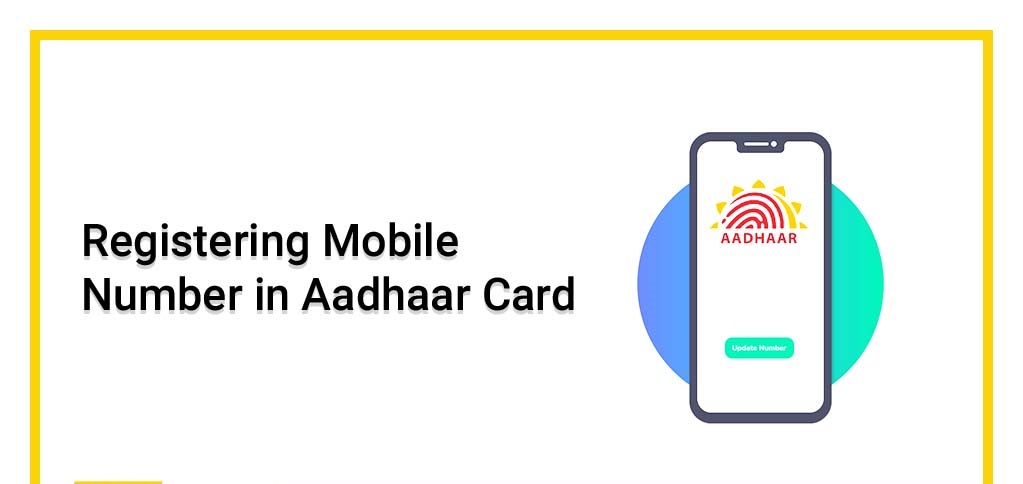
Also, Read- www.uidai.gov.in download Aadhar Card, Download Via Digilocker etc, FAQs… Read More
FAQs on Mobile Number Link to Aadhar Card
What should I do if my Aadhar card is linked with my mobile number?
You will need to visit an Aadhaar Enrollment Centre to make changes related to the phone number registered with your Aadhaar card. You can also change your name, address, e-mail ID, and biometric details, among other details linked to the Aadhaar card.
Can I link 2 mobile numbers to an Aadhaar card?
No, only one mobile number can be registered with an Aadhaar Card. So you can replace your existing mobile number with a new number if required. However, multiple Aadhaar cards can be linked to the same mobile number.
How much time does it take to link Aadhar with a mobile number?
Normally 90% of the update request is completed within 30 days. So there is no restriction on the number of Aadhaars which can be linked with the same mobile number.
What happens if the phone number is not linked to Aadhar?
‘ If you have not registered your mobile number with Aadhaar yet or do not possess your Aadhaar-linked phone number anymore, then the answer is ‘no’. This is because most online transactions are authenticated and updated through an OTP (One-Time Password) sent to the Aadhaar-registered mobile number.
How can I add my mobile number to the Aadhar card?
You can verify your mobile number that has been declared at the time of enrolment or during the latest Aadhaar detail update. If you have not registered your Mobile number while enrolling for Aadhaar, you are required to visit a Permanent Enrolment Centre to get it registered. link mobile number to Aadhar card online at home