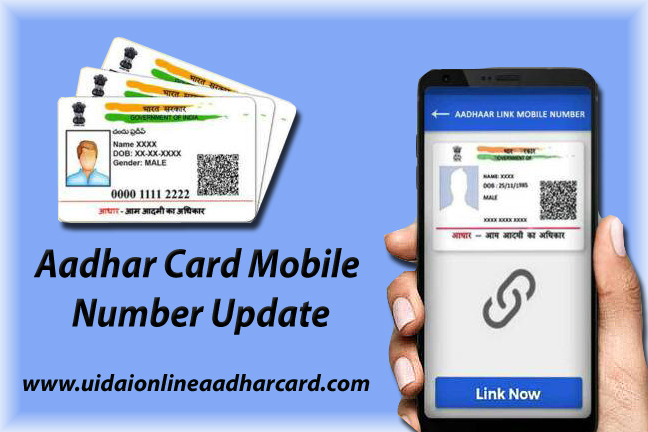Aadhar Card Number Change: Aadhaar card has been made mandatory to avail of a number of services and to authenticate various documents. In order to avail of online facilities related to Aadhaar, you have to register your mobile number with UIDAI which will be invoked to send the OTP for authentication. In case you want to use the mAadhaar app, your mobile number has to be registered with Aadhaar. So in case your previous mobile number registered with UIDAI has been deactivated or you want to change your mobile number on your Aadhaar card, you have to visit the Aadhaar Enrolment Centre. aadhar card mobile number change
Contents
In Hindi:
कई सेवाओं का लाभ उठाने और विभिन्न दस्तावेजों को प्रमाणित करने के लिए आधार कार्ड को अनिवार्य कर दिया गया है। आधार से संबंधित ऑनलाइन सुविधाओं का लाभ उठाने के लिए, आपको यूआईडीएआई के साथ अपना मोबाइल नंबर पंजीकृत करना होगा, जिसे प्रमाणीकरण के लिए ओटीपी भेजने के लिए आमंत्रित किया जाएगा। यदि आप एमआधार ऐप का उपयोग करना चाहते हैं, तो आपका मोबाइल नंबर आधार के साथ पंजीकृत होना चाहिए। यदि यूआईडीएआई के साथ पंजीकृत आपका पिछला मोबाइल नंबर निष्क्रिय कर दिया गया है या आप आधार कार्ड में अपना मोबाइल नंबर बदलना चाहते हैं, तो आपको आधार नामांकन केंद्र पर जाना होगा। how to change mobile number in aadhar card
How to Change Mobile Number in Aadhaar Card Offline
There are instances where people lose their mobile number or deactivate it due to some reason or the other. In case you have switched to a new mobile number, you can get it updated in UIDAI’s database. Follow these simple steps to know how to link a mobile number with an Aadhaar card:
- Go to a nearby Aadhaar Enrolment Centre
- Fill out the Aadhaar Update/Correction Form
- Submit the form to the Aadhaar executive
- Pay a fee of Rs. 50 for the service
- You will be given an acknowledgement slip that contains the Update Request Number (URN). The URN can be used to check the status of your update request
- Your mobile number will be updated in Aadhaar’s database within 90 days
Also, Read- Aadhar UIDAI, What is Aadhar Authentication, Modes of Authentication, FAQs… Read More
Steps to Add/Update Mobile Number in Aadhaar Card
You can add your mobile number to your Aadhaar card and register it with UIDAI. All messages and OTPs regarding your Aadhaar will be sent to this very mobile number. Here’s how to link the Aadhaar card with your mobile number:
- Visit a nearby Aadhaar Enrolment Centre
- Fill out the Aadhaar Enrolment Form
- Mention your mobile number in the form
- Submit the form to the executive
- Authenticate your details by providing your biometrics. You do not have to provide any document
- A fee of Rs. 50 has to be paid to avail of this service
Note: In case you mention your mobile number at the time of enrolment, you do not need to register again.
Also, Read- Aadhar Card Official Website, Website Policy, Mission & Vission, Features of Aadhar, FAQs… Read More
- mAadhaar App
- All online Aadhaar facilities
- PAN card Application (New/Reprint)
- DigiLocker
- Mobile re-verification
- Mutual Fund linking with Aadhaar
- Umang App
- Online EPF claims and withdrawal
You can change as many mobile numbers in the Aadhaar database as you want but you have to pay the fee for updating it in Aadhaar every time you do so. The mobile number linked with Aadhaar enables a user to remain updated with the information of all subsidies received in the bank account and avail of online facilities using the OTP. Once the mobile number is updated, all OTPs related to Aadhaar will be sent to this mobile number. You can enter this OTP at UIDAI’s portal to download your Aadhaar card online. aadhar card phone number change
Note: You don’t have to provide any documents for updating your mobile number in Aadhaar. All you need to do is carry your Aadhaar card to the nearest Aadhaar Centre and pay the fee of Rs. 50 for updating the same.
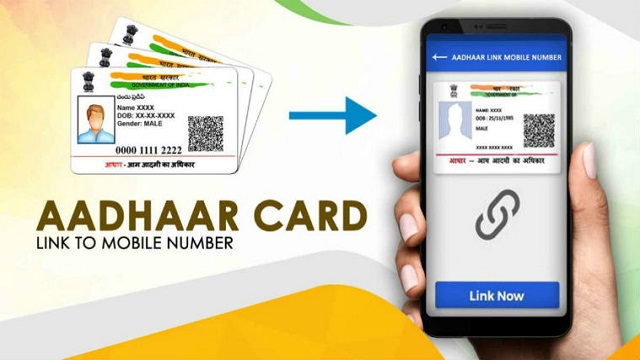
Useful Links:
Job Application, Free Computer Institute Registration in India, Computer Courses Franchise in India, Computer Centre Franchise in India, Computer Centre Franchise Opportunity in India.
Importance of updating details in Aadhaar
Aadhaar has become a suitable verification tool to authenticate your identity. Also, it provides you with the collection of biometric proof of your fingerprints or iris scan, an innovative and transparent technique of verification of identity. So it is a unique way of storing all the necessary data in an authorized central warehouse of UIDAI. Therefore at the time of your Aadhaar enrolment, you are needed to provide a valid contact number that belongs to you or your email id. These will be documented as your permanent contact details and will be linked to your Aadhaar card. Although providing mobile numbers is not mandatory, to avail of the online facilities and other benefits from Aadhaar, it is recommended to have your mobile number updated or added to your Aadhaar records.
Hence, updating or adding your mobile number is a vital step, as all related messages and important announcements regarding your Aadhaar card will be delivered to your mobile number and is predominantly important for you to help you complete the KYC verification procedure, permitted by all banks and the insurance companies.
In the next section, we will discuss in detail why there is a requirement for updating your mobile number. And then we will take you through the various aspects of updating or adding your mobile number or changing the mobile number in your aadhaar card online without OTP or how to update a mobile number in an aadhaar card without OTP.
How to change the mobile number online (with OTP)?
A registered mobile number is important to get the facilities of Aadhaar Online Services. You can authenticate your mobile number that was stated during enrolment or the newest Aadhaar detail update.
Also, Read- UIDAI Aadhar Update Status, Process of Checking Status Updates & FAQs… Read More
Verify Mobile Number
So if you do not have your registered Mobile number at the time of enrolling for Aadhaar, you are needed to visit a Permanent Enrolment Centre to get it registered in your Aadhaar record.
One important facility provided by UIDAI is Aadhaar mobile number verification, through which you can effortlessly verify your mobile number. The important point to note which you must keep in mind is that before verifying your mobile number, the same needs to be registered in your Aadhaar records on https://resident.uidai.gov.in/verify-email-mobile.

Let us now see the steps below:
Visit the official website of UIDAI at https://uidai.gov.in/
On the home page, under the section ‘My Aadhaar’, select ‘Aadhaar Services” and then select “Verify Email/ Mobile Number” as shown below
Verify Email, Mobile Number
- Fill in your 12-digit Aadhaar number in the relevant space
- Enter your mobile number
- Then enter the security code and finish the captcha verification procedure
- You will receive an OTP
- Click on “Verify OTP” after putting the OTP carefully and then tap on submit
- Once the authentication is effective, you will receive a message stating “Your mobile number is successfully verified”
Useful Links:
Scholarship Gov In 2022, Mobile Tracker Number, CII Full Form, Typing Test Numbers, NFSA Ration Card Status Check, Lost Aadhar Card, Scholarship Gov In 2022, List of Auditoriums in Delhi.
FAQs on Aadhar Card Number Change
Can I change my Aadhar card mobile number?
Yes, you can update your mobile number on the Aadhaar card via the online mode. Below is a step-by-step process for the same: Login to the UIDAI self-service portal and enter your 12-digit Aadhaar number. Then click on ‘Send OTP’.
How many times a number can be changed in aadhar?
As per the guidelines of the Unique Identification Authority of India(UIDAI), the user needs to update it only twice. Hence UIDAI provides a 12-digit unique identification number which is a statutory body established by the Government of India.
How many days does it take to change the mobile number in aadhar?
Please note updates of mobile numbers in Aadhaar cannot be done through online mode. Normally 90% of the update request is completed within 30 days.

Also, Read- e-Aadhar UIDAI Aadhar Download, Process of Downloading in many ways, FAQs… Read More
What are the documents required to change the phone number on the Aadhar card?
No documents need to be submitted to update the mobile number on your Aadhaar Card. So you just have to visit the Aadhaar centre with your Aadhaar Card and get your mobile number updated on your Aadhaar Card.
Can I have two Aadhaar cards?
So technically it’s not possible. Adhar card takes a retina scan and it’s not possible to create two Aadhar cards because every time it shows errors while applying.
Is a phone number necessary for the Aadhar card?
If you are using the online Self Service Update Portal (SSUP) for updates, your mobile number must be registered with Aadhaar otherwise you can visit the nearest Permanent Enrolment centre with Supporting Documents. aadhar card change mobile number without otp