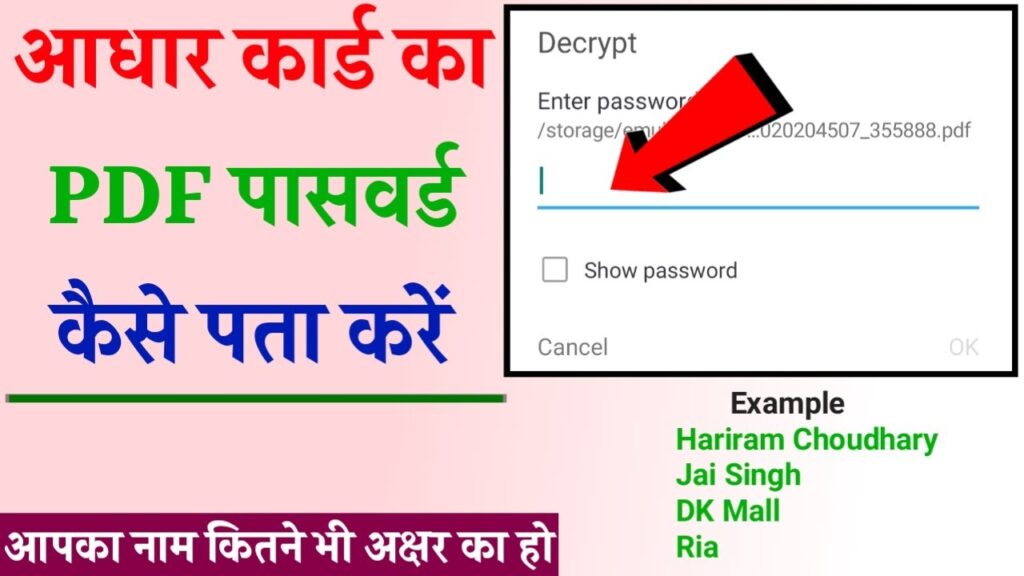Aadhar Card Download Password: The e-Aadhaar password is a combination of the letters in your name and the numbers in your date of birth. The password basically consists of the first four characters of your name, followed by your year of birth. After receiving OTP for downloading the e-Aadhaar, a PDF of the e-Aadhar can be downloaded. To be able to view it, a password is required. This password is called the e-Aadhar password.
Contents
In Hindi:
आधार कार्ड डाउनलोड पासवर्ड: ई-आधार पासवर्ड आपके नाम के अक्षरों और आपकी जन्मतिथि में संख्याओं का एक संयोजन है। पासवर्ड में मूल रूप से आपके नाम के पहले चार अक्षर होते हैं, इसके बाद आपका जन्म वर्ष होता है। ई-आधार डाउनलोड करने के लिए ओटीपी प्राप्त करने के बाद, ई-आधार का एक पीडीएफ डाउनलोड किया जा सकता है। इसे देखने में सक्षम होने के लिए, एक पासवर्ड की आवश्यकता है। इस पासवर्ड को ई-आधार पासवर्ड कहा जाता है।
Aadhar card may not be mandatory but it is required to complete many processes. Suppose it is time to file your income tax return, but you are not getting the physical copy of your Aadhar card. Since it is mandatory to mention your Aadhaar number while filing an income tax return, for such occasions you can consider taking the help of an e-Aadhar card. And these electronic cards are available online and are equally effective in making your life easier.
E Aadhar Card
E-Aadhaar is the password-protected digital version of the Aadhar Card. As per the Aadhaar Act, an e-Aadhaar is as good as a physical Aadhaar card. You can download your e-Aadhaar from the UIDAI website by entering your Aadhaar number or your enrollment number.
How to Download E-Aadhaar Card?
- Visit the UIDAI website and click on ‘Download Aadhaar’ service
- Enter your Enrollment or Aadhar Number
- Enter your full name and pin code
- Click on the ‘Get OTP’ link. It will send OTP to your registered mobile number
- Enter OTP and Download E-Aadhaar
- This will be a PDF file. Enter the first four characters of your name in capital letters and your year of birth (YYYY format) as the password for this file
Benefits of E-Aadhaar Card
An e-Aadhaar card is the electronic form of an Aadhar card; So you can access it all the time, which cancels out the need to carry the physical copy everywhere. Since e-Aadhaar is password protected, it is secure. Also, since it is stored virtually, it cannot be misplaced or misplaced. It is a universal ID as it contains your identity as well as your address proof. It is digitally verified and is as good as an Aadhar card. Hence, it can be used as a valid ID mentioned by UIDAI.
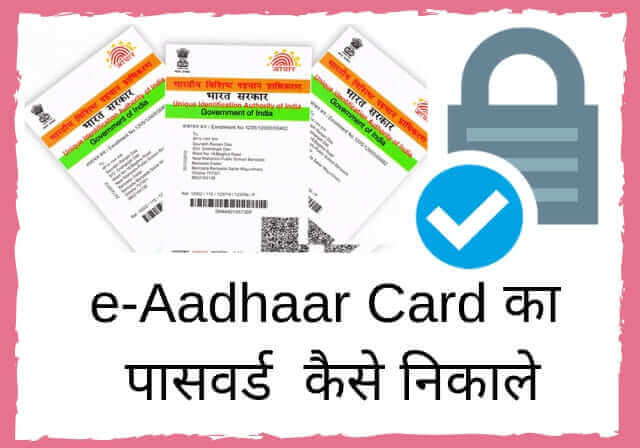
Also Read: Aadhar Card Update Centre Near Me
E-Aadhaar as proof of identity
Like the physical copy, an e-Aadhaar card contains the following information:
- Name
- Photograph
- Address
- Date of birth
- Gender
- Aadhar number
How to Access E-Aadhaar Card
You can access your e-Aadhar anytime and anywhere by entering your password to unlock the downloaded PDF file. With this, you no longer need to carry a physical Aadhar card.
How to check e-Aadhaar card status online
Aadhar number is required for many transactions and processes like filing ITR, applying for a passport, and opening a new mobile number and bank account. If you have already applied for an Aadhar card and want to check your e-Aadhaar status, you can follow these steps:
- Go to Aadhar Portal
- Enter Enrollment ID with date and time in dd/mm/yyyy format
- Enter security code for captcha verification
- Click “Check Status”
- After this, the status of Aadhar will appear on your screen. Checking the status of an e-Aadhaar is easy and involves only a few steps.
- E-Aadhaar is indeed a resourceful asset. Hence, as India moves towards digitisation, the government encourages every citizen to use their e-Aadhaar for essential purposes. Aadhar card can prove to be helpful at any point in time as it is complete identity proof. Having an e-Aadhar with you at all times will make your life easier.
Useful Links:
My Bangalore Mart, Large Scale Industries, E-Aadhar Card Download App, Scholarship.gov.in, Sanjay Leela Bhansali Contact, Digitize India, Stockx.com, List of 2018 Hollywood Adventure Films, Aahar Jharkhand.
Briefly Description On E Aadhar Card
Hence, each Aadhar card has a 12 digit unique identification number. An Aadhar Card is with all Indians in our country, irrespective of their age and gender. As it contains information such as biometric and demographic details like age, fingerprint, address, etc. of the cardholder. So the project is working through the Unique Identification Authority of India (UIDAI). And it was brought into existence with the objective of issuing a unique ID to every resident of India. Therefore it makes available and easy access to government schemes and other services to every individual.
Acting as an identity proof and address proof, the main objective of the Aadhar card is to make it easier for the people to avail of the subsidy and for the government to keep records systematically. It also helps the government to check illegal immigration in India. One Aadhar card must be maintained by every citizen of India. One cannot have more than one Aadhar card.
Aadhar card is basically the basic details of an individual. These details include the person’s name, Aadhaar number, gender, address, enrollment number, date of birth, photograph and barcode of the Aadhaar number. All people over-emphasize on Aadhar card and forget that it is the most important number. This unique identification number holds all the information about the individual. An aadhar number is sufficient to provide important basic details of an individual.

Aadhar card is now recognized as a proof of identity across India. So it is linked to our phone numbers, bank accounts, schools, colleges, hospital services etc. It has a record of everything about a person. and it is used in almost all walks of life. Aadhar card also has many functions, they are:
- Universal identity card
- Contact number
- Gas connection
- Subsidy
- Bank accounts
- Government schemes
Useful Links:
NSP Last Date 2021-22, Trace Mobile Phone Number, Full Form of ATM, Mobile Locator, Free Career Guide, Typing Test Portal, Aadhar Download Online, My Individual Business, Gorgeous Meaning in Hindi.
FAQs
What is the need for an e-Aadhaar password?
- If a person has lost the original Aadhar card
- If the Aadhar card is destroyed by mistake
- It can be used instead of a physical copy of the Aadhar card
- When the e-Aadhaar card is downloaded from the UIDAI website, a PDF file is generated. Therefore to get a printout, the e-Aadhaar password must be entered to open the PDF file. So this password consists of the first four letters of the user’s name and the year of birth. It adds an extra layer of security to the e-Aadhaar card, making it secure and digitally secure.
Also Read: Udyog Aadhar Card
Why is the e-Aadhaar card password protected?
Aadhar card contains sensitive and personal details of the user. And it can be downloaded online without much effort. As a result, it is protected with a password that must be entered every time the user accesses the file to ensure that no personal information is compromised.
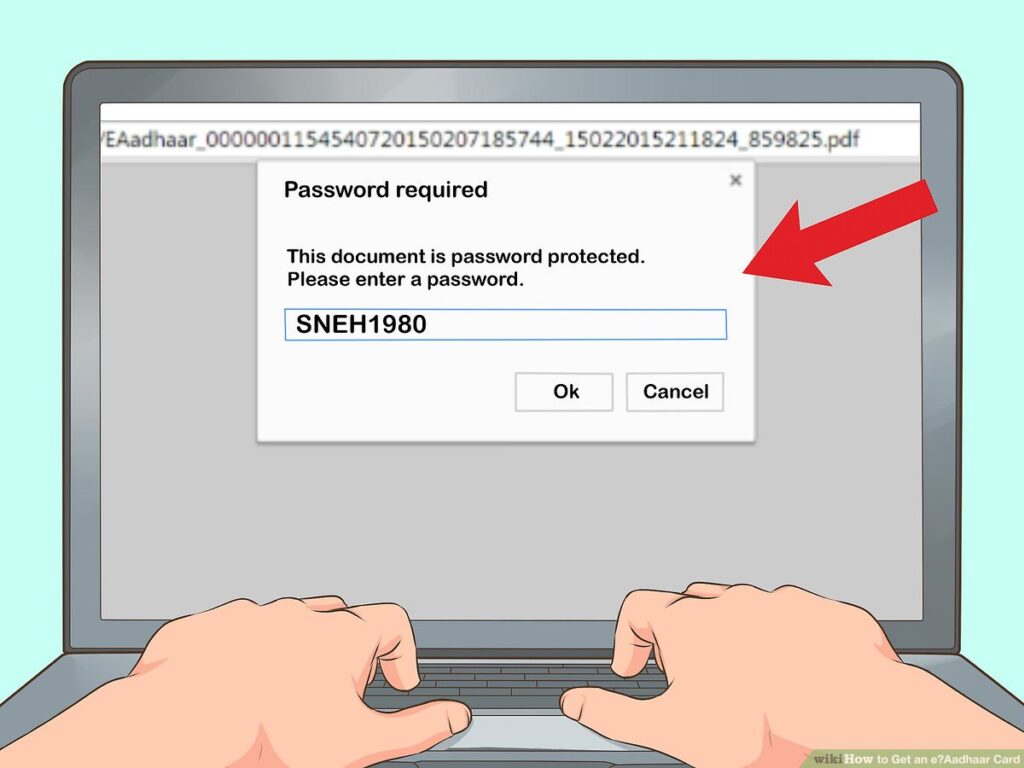
What is the password to open my e-Aadhaar PDF?
Enter your name and the first four letters of your year of birth to access the e-Aadhaar PDF. For example- The user’s name is Aashish and his year of birth is 1993. Therefore, the password would be AASH1993.
Can I use an e-Aadhaar to open my bank account?
E-Aadhaar works similar to a physical Aadhar card and is accepted wherever it is required.
Where can I check the status of my Aadhar card?
Visit the official website of UIDAI, navigate to ‘Check Aadhaar Status’, and enter your Enrollment Number and Captcha to check the status of your Aadhaar Card.
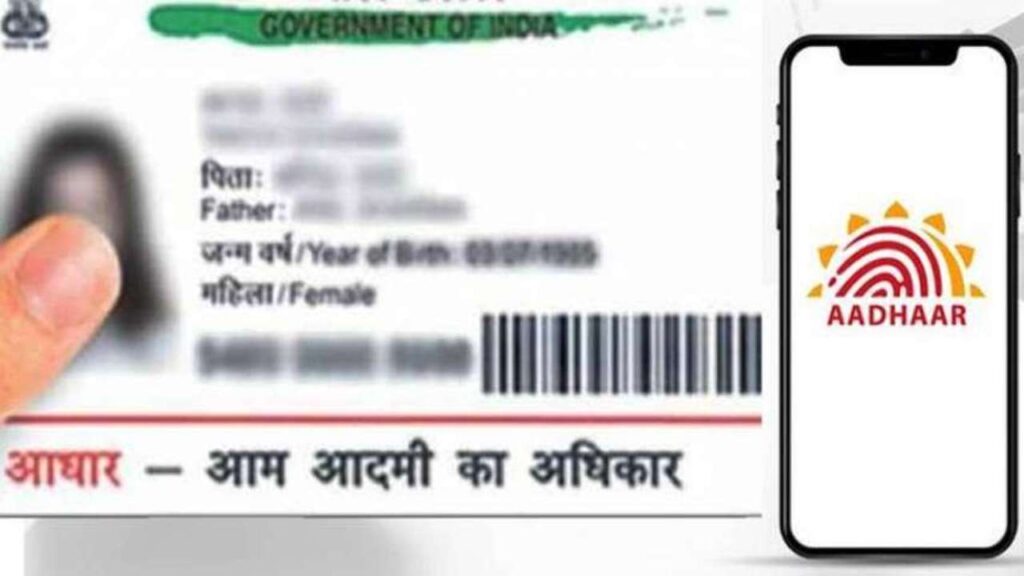
Why is a password required?
Passwords are a way to effectively protect important things or documents.
- The Unique Identification Authority of India (UIDAI) protects your Aadhaar card online through a password. An e-Aadhaar plays an important role as it protects the PDF file. Since the Aadhar card is in PDF file format, it is already secure. But to increase its safety and security, it is also protected with a password.
- Basically, for this, you need your name and year of birth. So format The first four letters of your name are in the capital and your year of birth is in the format ‘YYYY’. This is your aadhar card password.
- There are many reasons why you can download your e-Aadhaar copy and take a printout of it. Maybe you’ve lost your copy or you just want to make and keep a spare original. Therefore, to download your e-Aadhaar you need to visit the official website.