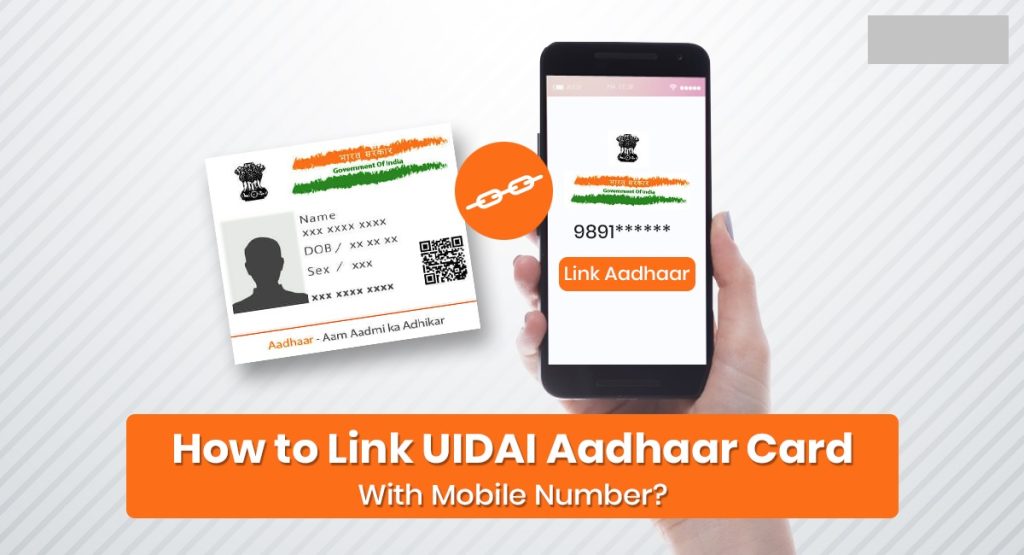Aadhar Card Link Mobile Number: Linking Aadhaar with your mobile number is necessary to avail of various Aadhaar-related services, use the online Self Service Update Portal (SSUP), mAadhaar App, etc. If you are using the online Self Service Update Portal (SSUP) for updates, your mobile number must be registered with Aadhaar otherwise you can visit the nearest Permanent Enrolment centre with Supporting Documents. link mobile number to aadhar card online
Contents
In Hindi:
आधार से संबंधित विभिन्न सेवाओं का लाभ उठाने के लिए आधार को अपने मोबाइल नंबर से लिंक करना आवश्यक है, ऑनलाइन सेल्फ सर्विस अपडेट पोर्टल (एसएसयूपी), एमआधार ऐप आदि का उपयोग करें। यदि आप अपडेट के लिए ऑनलाइन सेल्फ सर्विस अपडेट पोर्टल (एसएसयूपी) का उपयोग कर रहे हैं, तो आपका मोबाइल नंबर आधार के साथ पंजीकृत होना चाहिए अन्यथा आप सहायक दस्तावेजों के साथ निकटतम स्थायी नामांकन केंद्र पर जा सकते हैं। link mobile number to aadhar card online at home
Steps to Link Aadhaar Card with Mobile Number Offline
You can link your Aadhaar card with your mobile number by visiting the nearest Aadhaar Enrolment/Update centre. To register/update your mobile number in your Aadhaar card, you need to follow the steps given below:
- Locate the nearest Aadhaar enrolment/update centre by clicking on https://appointments.uidai.gov.in/easearch.aspx
- Mention your mobile number in the Aadhaar Enrolment Form in case you are new to the UIDAI ecosystem to register your mobile number with your Aadhaar card. Alternately, you can fill out the Aadhaar Correction Form in case you have changed your existing mobile number or did not register the same earlier.
- Submit the form, provide your biometrics for authentication and make the payment
- Then you will receive an acknowledgement slip from the executive
- The slip contains an Update Request Number (URN) which can be used to track the status of your Aadhaar or Aadhaar update.
- You can also track the status of your Aadhaar by calling UIDAI’s toll-free number 1947
- You are not required to get another Aadhaar card after updating your mobile number in Aadhaar
- Once your mobile number is linked to your Aadhaar card, you will start receiving Aadhaar OTPs for availing yourself of a number of facilities.
Also, Read- UIDAI Download Online, Download eAadhar on Digilocker/Umang App, FAQs… Read More
Steps to Link Aadhaar Card with Mobile Number Online
Here is a step-by-step guide to link Aadhaar card to your mobile number online without visiting an Aadhaar Seva Kendra:
- Visit this Indian Postal Service website link
- Enter basic details including your name, address, mobile number, email address, etc.
- Choose ‘PPB- Aadhaar Service’ as the Service from the drop-down menu
- Select UIDAI-Mobile/Email to Aadhaar linking/update
- Once you have filled the required fields and made the appropriate selections, click the ‘Request OTP’ button
- On the next screen, enter the OTP received on your mobile number
- Then click on ‘ Confirm Service Request’. You will receive a Reference Number which you can use to track the status of your application
- Upon successful submission, the request will be sent to the post office near you
- The verification process will be done by an officer tasked with the Aadhar update/linking job. The officer will visit your address and carry out the verification process using a mobile biometric device (For iris, fingerprints and photographs).
- He/she will complete the update/linking process and charge you a fee for the service.

Useful Links:
Job Application, Free Computer Institute Registration in India, Computer Courses Franchise in India, Computer Centre Franchise in India, Computer Centre Franchise Opportunity in India.
Linking Aadhaar with SIM for New Users
Users who wanted a new SIM needed to visit the nearest store of their mobile operators like Vodafone, Idea, etc. to get a new SIM with Aadhaar. So here are the steps that had to be followed for completing this process.
- Visit the mobile operator’s store
- Request a new SIM
- Then provide a copy of Aadhar for ID proof and address proof
- Use the Biometric Scanner to scan fingerprints and verify Aadhar
- A new SIM would be issued after completion of the verification process
- SIM would be activated approximately in an hour
Documents Required to Link Aadhaar Card with Mobile Number
The only document required for linking your Aadhaar card with a mobile connection is a self-attested copy of your Aadhar card. You do not have to provide any other document, address proof or identity proof for this purpose.
Fee for Linking Your Aadhaar with Mobile Number
You are not required to pay any charges to link your Aadhaar card with your mobile number at the time of Aadhaar enrolment. However, in case you wish to link/change/update your mobile number registered with Aadhaar, you will be required to pay Rs. 50 (inclusive of GST) for the same. Do note that, in case multiple fields are updated in one instance, no additional fee needs to be paid.
Benefits of Linking Aadhaar Card with Mobile Number
Here are a few key reasons why you should link your Aadhaar with your mobile number:
- In order to avail various Aadhaar-related facilities, you need to link your Aadhaar card with your mobile number. OTPs are sent on your registered mobile number which needs to be provided to avail of different Aadhaar services. So these OTPs help in adding an added layer of security to your Aadhaar. You will not be able to avail these services in case your number is not linked with Aadhaar.
- To use the online Self Service Update Portal (SSUP) for updation, your mobile number should be linked with your Aadhaar card
- You also need to link your mobile number to your Aadhaar card in order to avail all online services related to Aadhaar.
- To download your Aadhaar card online, that is, e-Aadhaar, you are required to provide the OTP sent on your registered mobile number.

Also, Read- How to Change Photo in Aadhar Card, How to Download and Open, FAQs… Read More
Here are the reasons why you should link your mobile number with Aadhaar:
- For the security of individuals and the security of our country, it is necessary to verify and identify all mobile subscribers, which will help in weeding out the mobile numbers being operated by fraudsters, money-launderers and criminals.
- So it has been observed that a number of criminals and terrorists get SIM cards issued in the name of fictitious and even real people without their knowledge and use them for committing crimes.
- If every mobile number is verified and linked with the Aadhaar, criminals and terrorists using mobiles can be easily identified and punished in accordance with the law.
How to check the mobile number link with the Aadhaar card
- “You can verify your email address and mobile number that has been declared at the time of enrolment or during the latest Aadhaar detail update,” as per the UIDAI official website. In case, you are not sure about the mobile number which you have linked to your Aadhaar card, then follow the given below steps:
- First, head to the official website of the Unique Identification Authority of India (UIDAI)
On the homepage, click on the “My Aadhaar” drop-down menu.
From the drop-down menu, head to the Aadhaar Services category and click on Verify Registered mobile or email id.
Now you have to enter your 12-digit Aadhaar number along with either your mobile number or email ID (if you want to check for your mobile number then enter the same).
Now you need to enter the Captcha code and click on Send OTP. - If the mobile number, which you have entered in the dialogue box is correct then you will see a pop-up message stating “The mobile you have entered is already verified with our records.” This means your number is linked with the respective Aadhar Card, but in case then the mobile number is not linked with the card then it will show you a message suggesting that the mobile you have entered doesn’t match with UIDAI records.
Do note that, you won’t be able to update your latest mobile number with your Aadhaar card online. For that, you need to visit your nearest Aadhaar card office and apply for correction manually.
Useful Links:
www.nsp.gov.in Check Status, Phone Number Locator on Map, UTR Full Form, SSC CGL Typing Test, Jharbhumi, Aadhar Card Search, www.nsp.gov.in Check Status, Mahesh Babu House Address.
How to find out which mobile number is linked with Aadhaar
Department of Telecommunications (DoT) has introduced Telecom Analytics for Fraud Management and Consumer Protection (TAFCOP) which allows users to find out which registered mobile number is linked with an Aadhaar card. Here’s how it works:
- First, you need to head to the TAFCOP portal.
- Then enter your mobile number.
- Now you need t click on the “Request OTP” tab.
- Then enter the OTP number which you have received via text msg.
- You can see all the numbers linked with your Aadhaar Card on the website.
- From these numbers, you can block the ones which you don’t use or no longer require.
Note: The portal is live in only two states: Andhra Pradesh and Telangana, so far.
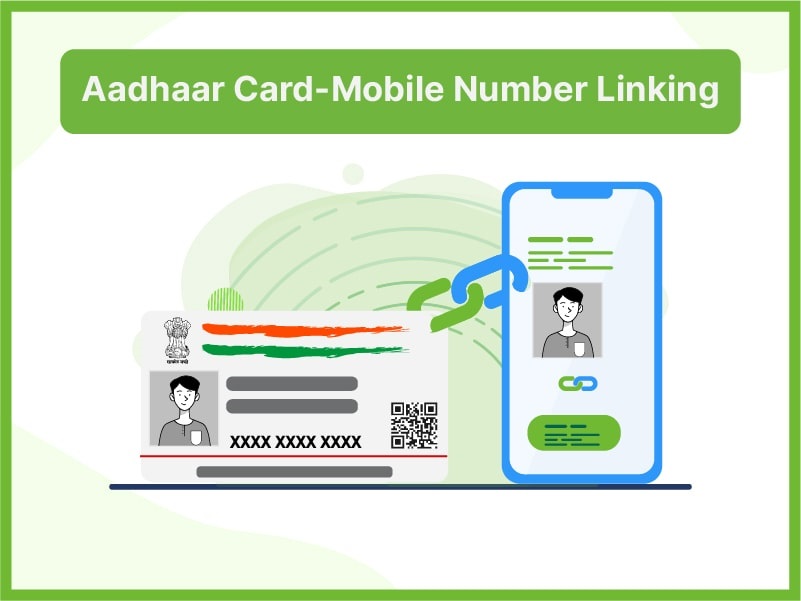
Also, Read- Update Address in Aadhar Card, Online/Offline Update, Charges, Documents… Read More
FAQs on Aadhar Card Link Mobile Mobile
How can I link my mobile number with aadhar by SMS?
Resident can avail of Aadhaar Service by sending SMS from Registered Mobile to 1947. So residents can perform VID Generation/Retrieval, Lock/Unlock Aadhaar Number etc; by sending an SMS in the given format to 1947 from their registered mobile number.
Can I update my mobile number on an Aadhar card online?
Individuals can now link mobile numbers to Aadhaar cards online via the self-service update portal (SSUP) without any hassle
How long does it take to update your mobile number in aadhar?
Please note updates of mobile numbers in Aadhaar cannot be done through online mode. Hence normally 90% of the update request is completed within 30 days.
How can I check my mobile number?
On Android the most common path to finding your number is Settings > About phone/device > Status/phone identity > Network. This slightly differs on Apple devices, where you can follow the path of Settings > Phone > My Number. link mobile number to aadhar card online at home